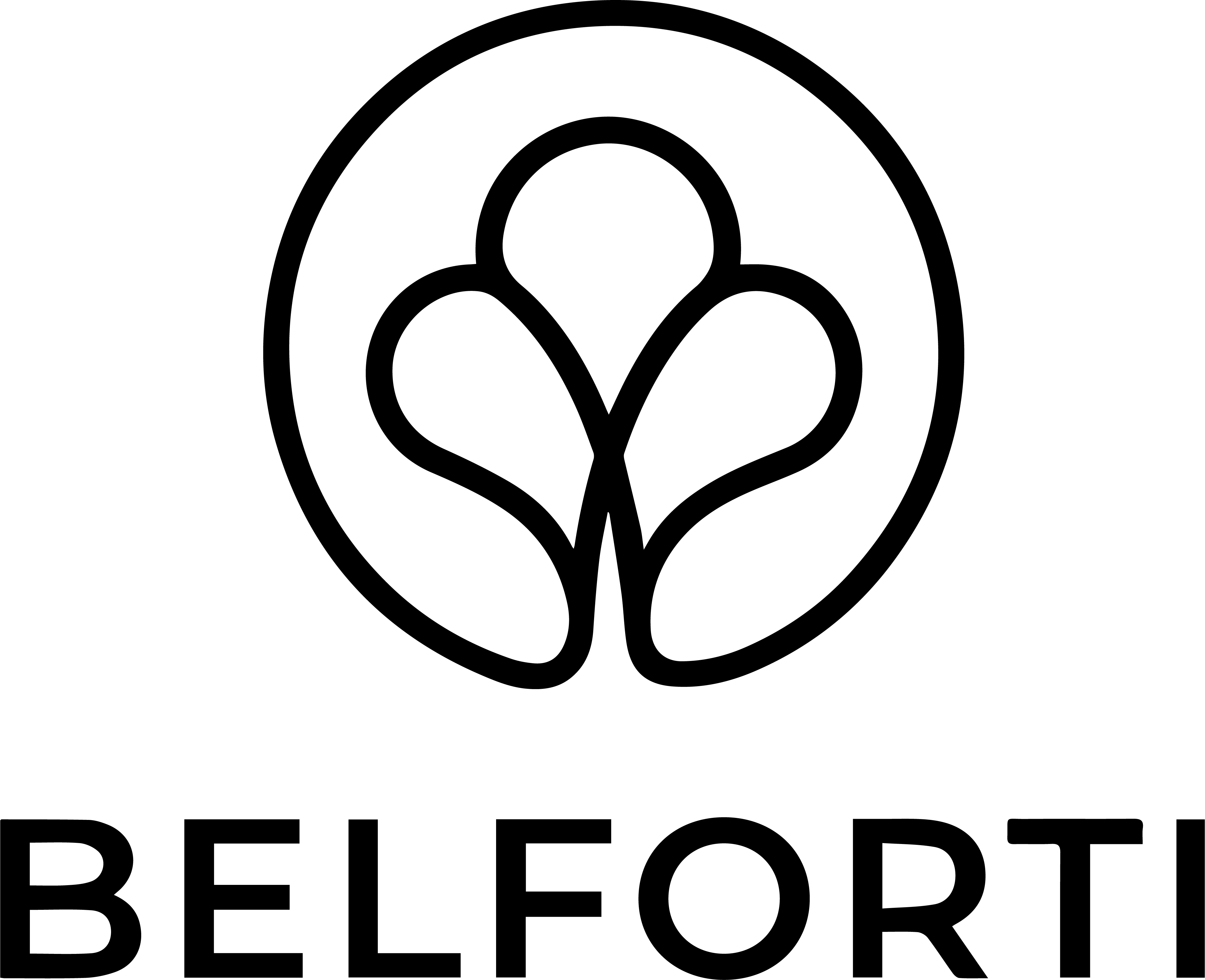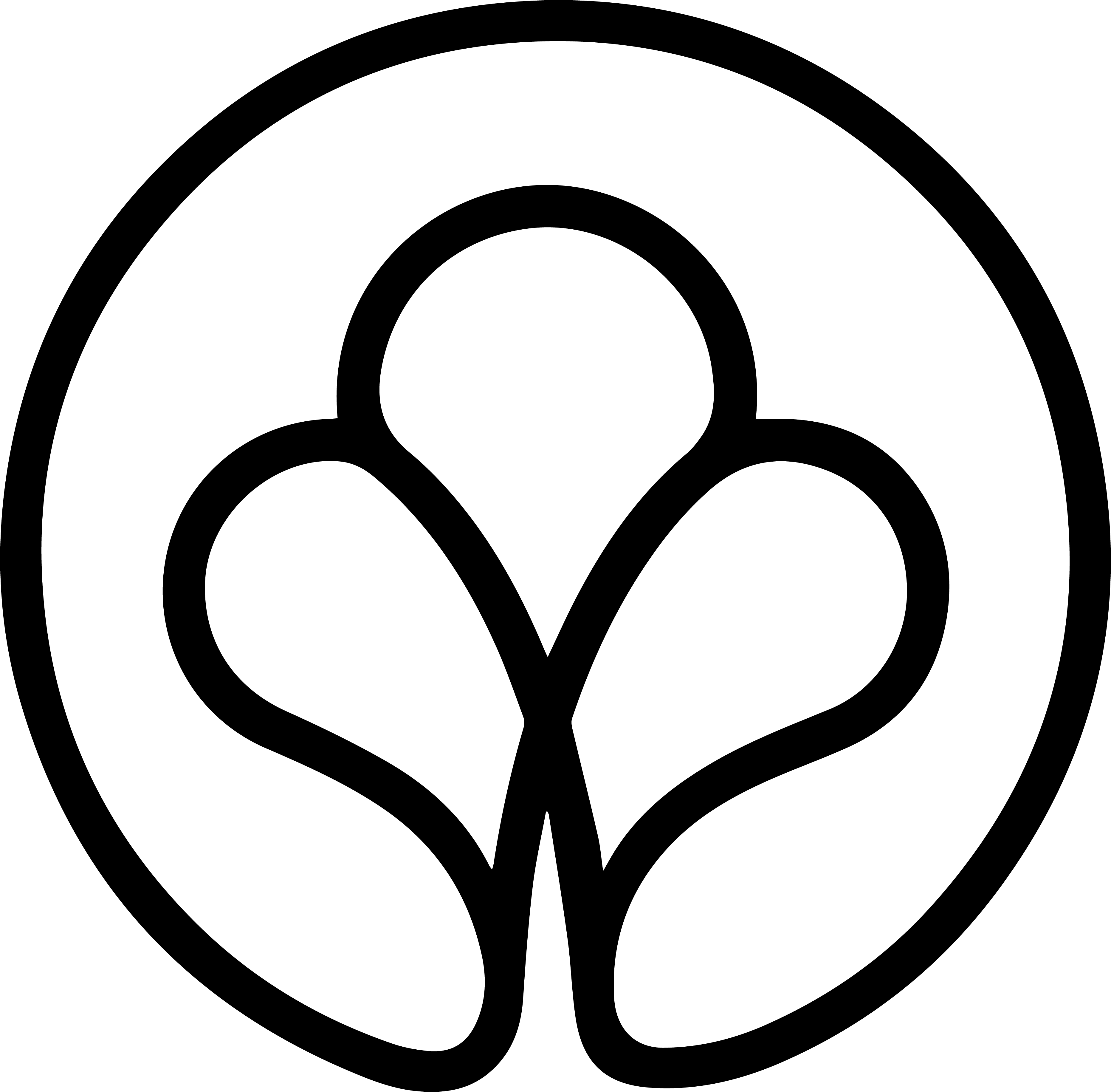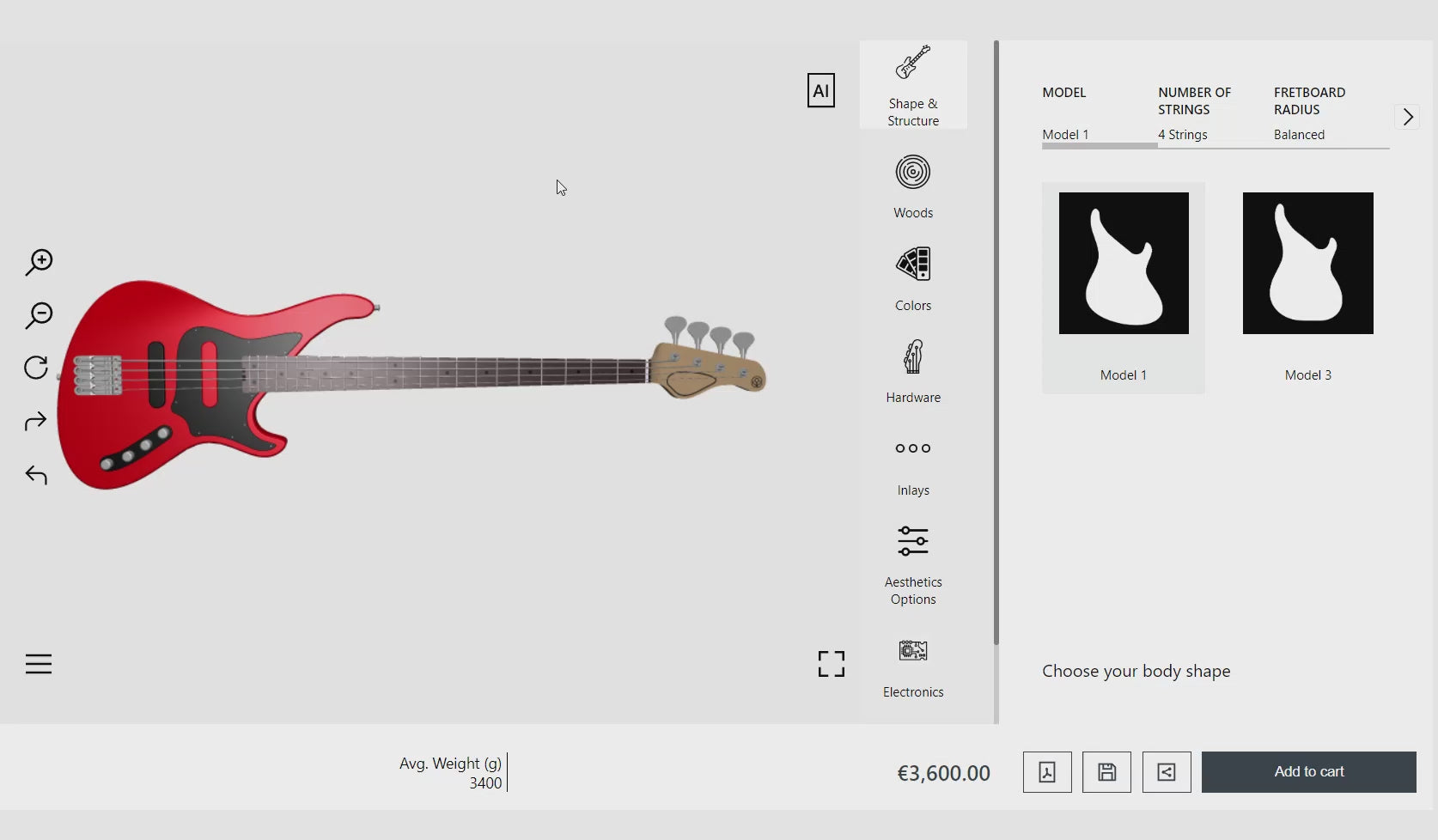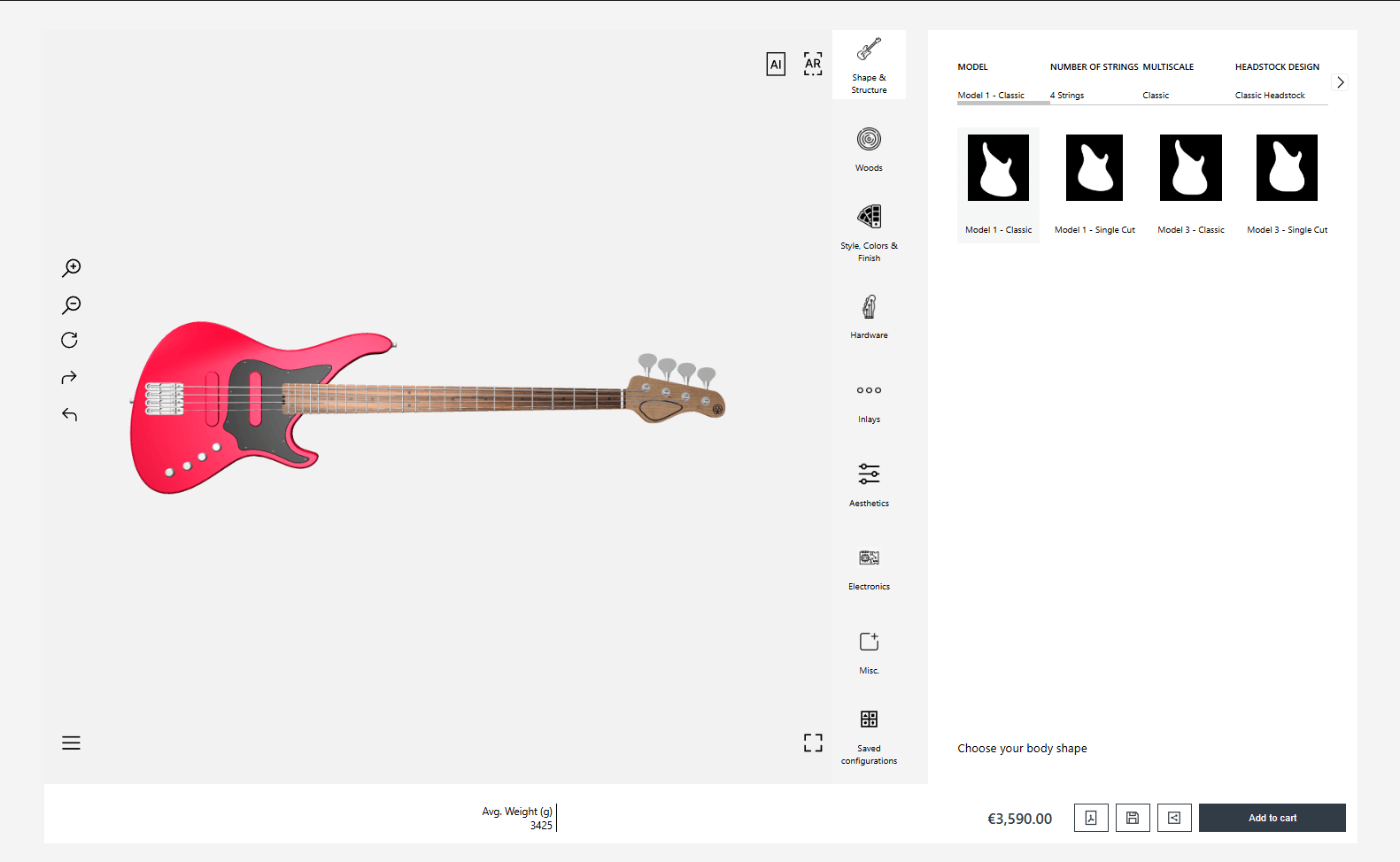How the Belforti Configurator Works
The Belforti 3D Configurator is one of the most advanced tools available for instrument customization today. With a fully interactive 3D viewer, this powerful tool lets you design your own guitar or bass with real-time visual feedback. From finish colors and top woods to pickups, hardware, and control layouts, every choice is yours — and instantly visible on screen.
Built for players who value uniqueness and precision, our online guitar configurator puts the entire design process in your hands. Whether you're crafting a minimalist four-string or a bold six-string with premium options, the Configurator makes it easy to experiment, compare, and fine-tune your vision.
Unlike generic builders, our guitar and bass configurator is directly connected to our workshop: your selection guides the specs of your future instrument. Every design created through the platform can be brought to life in our Paris-area lutherie shop.
Ready to take control of your tone, style, and ergonomics? The Belforti Configurator is available on all our Custom Instrument pages — start creating now and experience what it means to build a truly personal instrument.
And this is just the beginning.
The Configurator is available on our Custom Instrument Pages
Part 1 - Visualize Your Design – Preview, Specs & Options
The AR Preview is an early development feature that allows you to preview you instrument in Augmented Reality with your smartphone
Here is displayed in a smooth and fluid 3D view your future instrument, with all the options you choose.
To keep the view clear and the experience smooth, we locked the view in an orbit and disabled the pan option
This is a basic AI Assistant than can help you design quickly some basic builds.
Type in your idea as simple as you can
Try : Red 6 String Bass with Black Hardware
These are the main categories of options you can pick from
These are all the sub-categories within a major category
Here you will find all the options you can choose, and they will have a direct effect on your 3D Preview, price and Weight.
You can only pick one option in each sub-category
Part 2 - Navigation and Advanced Functions
Here you can see the price adapting to your choices in real time
Here you can see the estimated weight of your future instrument adapting in real time to the options you choose
*This is an estimation, slight variations can occur
Here you can see a drop on summary of all the options you choose
These 3 functions allow you to save a configuration, share it or export it as a PDF File
Happy with your build ? You can simply add it to you cart and proceed with you order !
These are the different commands you can use to rotate, zoom, cancel or re-establish a choice